Manual Whirlpool W9 OP2 4S2 H Forno
Precisa de um manual para o seu Whirlpool W9 OP2 4S2 H Forno? Abaixo você pode visualizar e baixar gratuitamente o manual em PDF em português. Este produto tem atualmente 6 perguntas frequentes, 0 comentários e tem 1 voto com uma classificação média do produto de 0/100. Se este não for o manual que você deseja, por favor contacte-nos.
Seu produto está com defeito e o manual não oferece solução? Vá a um Repair Café para obter serviços de reparo gratuitos.
Manual
Loading…
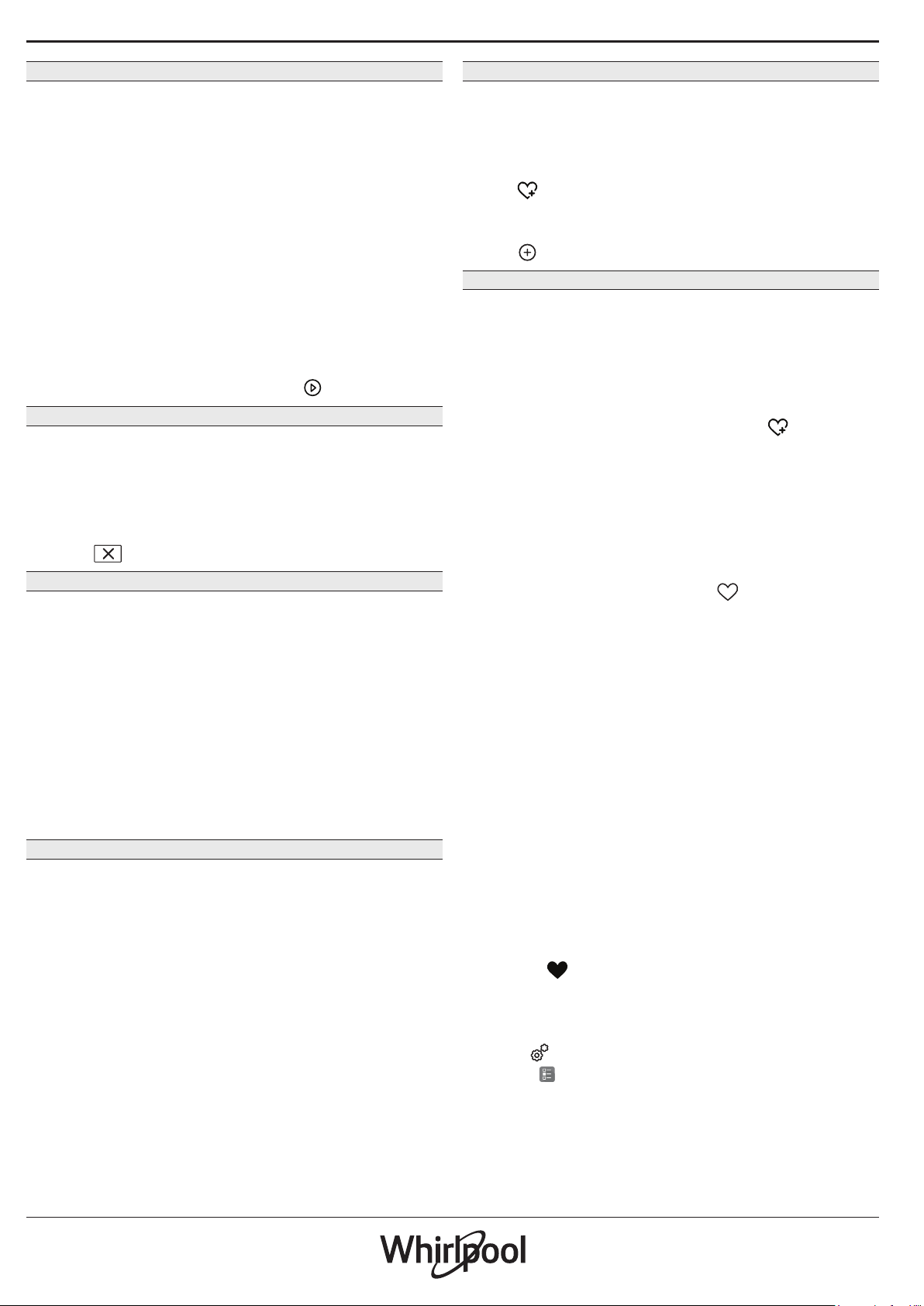
Loading…
Avaliação
Deixe-nos saber o que você pensa sobre a Whirlpool W9 OP2 4S2 H Forno, deixando uma classificação do produto. Quer compartilhar suas experiências com este produto ou fazer uma pergunta? Por favor, deixe um comentário na parte inferior da página.Mais sobre este manual
Entendemos que é bom ter um manual em papel para o seu Whirlpool W9 OP2 4S2 H Forno. Você sempre pode baixar o manual em nosso site e imprimi-lo você mesmo. Se desejar um manual original, recomendamos que entre em contato com Whirlpool. Eles podem fornecer um manual original. Você está procurando o manual do seu Whirlpool W9 OP2 4S2 H Forno em outro idioma? Escolha o seu idioma preferido em nossa página inicial e pesquise o número do modelo para ver se o temos disponível.
Especificações
| Marca | Whirlpool |
| Modelo | W9 OP2 4S2 H |
| Categoria | Fornos |
| Tipo de arquivo | |
| Tamanho do arquivo | 117.73 MB |
Todos os manuais para Whirlpool Fornos
Mais manuais de Fornos
Perguntas frequentes sobre Whirlpool W9 OP2 4S2 H Forno
Nossa equipe de suporte pesquisa informações úteis e respostas a perguntas frequentes sobre produtos. Se você encontrar algum dado incorreto em nossas perguntas frequentes, informe-nos usando nosso formulário de contato.
O meu forno não aquece o suficiente. O que devo fazer? Verificado
O termostato garante que o forno aqueça até a temperatura designada. É provável que o termostato esteja com defeito. Substitua-o. Em caso de dúvida, entre em contato com o fabricante.
Isso foi útil (2798) Consulte Mais informaçãoO que é pirólise? Verificado
Alguns fornos estão equipados com uma função de pirólise. Trata-se de um sistema de limpeza que queima sujeira e gordura do forno a altas temperaturas. Após a pirólise, toda a sujeira terá se transformado em cinzas e pode ser facilmente removida. Se o forno tiver função de pirólise, é aconselhável utilizá-lo 3 a 4 vezes por ano para manter o forno limpo.
Isso foi útil (2749) Consulte Mais informaçãoO que significa '6º sentido'? Verificado
Os aparelhos Whirlpool equipados com a tecnologia 6th Sense possuem sensores que garantem o funcionamento ideal da máquina. Por exemplo, em secadoras, esses sensores medem a umidade deixada na lavagem e param a máquina quando tudo está completamente seco.
Isso foi útil (803) Consulte Mais informaçãoPosso preparar vários itens simultaneamente usando mais bandejas para grelhar? Verificado
Tecnicamente, isso é possível. No entanto, depende do tipo de alimento se você precisar ajustar o tempo de preparo ou trocar as bandejas no meio do preparo.
Isso foi útil (698) Consulte Mais informaçãoQuando uso o forno muitas vezes fica comida que cai no fundo, causando fumaça. Como posso evitar isso? Verificado
Muitos fornos vêm com uma grade e uma assadeira. Quando os alimentos são preparados na grelha, o tabuleiro para bolos pode ser colocado no fundo para evitar que os restos de comida queimem e fumem.
Isso foi útil (676) Consulte Mais informaçãoFumaça está se acumulando no forno durante o aquecimento, por que isso? Verificado
Provavelmente ainda existem restos de comida de utilizações anteriores no forno. Sobretudo os restos de alimentos gordurosos podem gerar fumo quando aquecidos. Limpe bem o forno.
Isso foi útil (675) Consulte Mais informação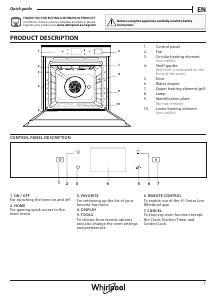


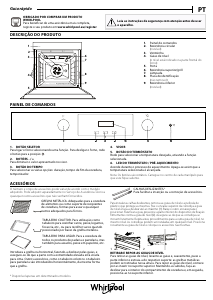

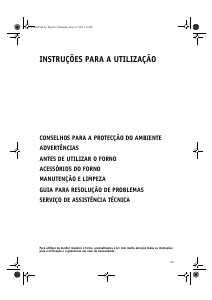
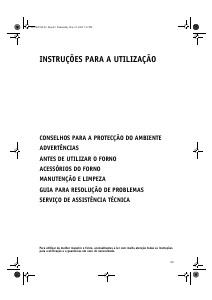
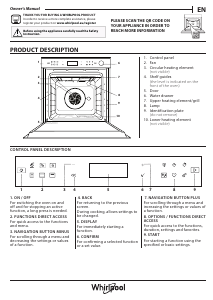
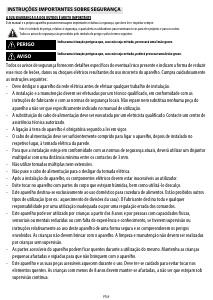

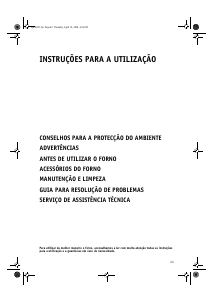
Participe da conversa sobre este produto
Aqui você pode compartilhar o que pensa sobre Whirlpool W9 OP2 4S2 H Forno. Se você tiver alguma dúvida, primeiro leia atentamente o manual. A solicitação de manual pode ser feita através do nosso formulário de contato.