Manual Trust Slimline Tablet gráfico
Precisa de um manual para o seu Trust Slimline Tablet gráfico? Abaixo você pode visualizar e baixar gratuitamente o manual em PDF em português. Este produto tem atualmente 0 perguntas frequentes, 0 comentários e tem 1 voto com uma classificação média do produto de 100/100. Se este não for o manual que você deseja, por favor contacte-nos.
Seu produto está com defeito e o manual não oferece solução? Vá a um Repair Café para obter serviços de reparo gratuitos.
Manual
Loading…


Loading…
Avaliação
Deixe-nos saber o que você pensa sobre a Trust Slimline Tablet gráfico, deixando uma classificação do produto. Quer compartilhar suas experiências com este produto ou fazer uma pergunta? Por favor, deixe um comentário na parte inferior da página.Mais sobre este manual
Entendemos que é bom ter um manual em papel para o seu Trust Slimline Tablet gráfico. Você sempre pode baixar o manual em nosso site e imprimi-lo você mesmo. Se desejar um manual original, recomendamos que entre em contato com Trust. Eles podem fornecer um manual original. Você está procurando o manual do seu Trust Slimline Tablet gráfico em outro idioma? Escolha o seu idioma preferido em nossa página inicial e pesquise o número do modelo para ver se o temos disponível.
Especificações
| Marca | Trust |
| Modelo | Slimline |
| Categoria | Tablets gráfico |
| Tipo de arquivo | |
| Tamanho do arquivo | 2.88 MB |
Todos os manuais para Trust Tablets gráfico
Mais manuais de Tablets gráfico








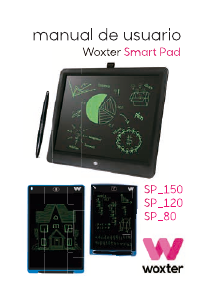
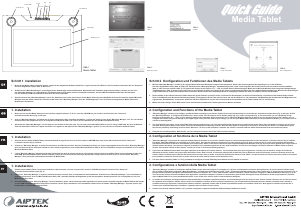
Participe da conversa sobre este produto
Aqui você pode compartilhar o que pensa sobre Trust Slimline Tablet gráfico. Se você tiver alguma dúvida, primeiro leia atentamente o manual. A solicitação de manual pode ser feita através do nosso formulário de contato.