Manual Sharp LC-65UI7352E Televisor LED
Precisa de um manual para o seu Sharp LC-65UI7352E Televisor LED? Abaixo você pode visualizar e baixar gratuitamente o manual em PDF em português. Este produto tem atualmente 12 perguntas frequentes, 0 comentários e tem 0 votos. Se este não for o manual que você deseja, por favor contacte-nos.
Seu produto está com defeito e o manual não oferece solução? Vá a um Repair Café para obter serviços de reparo gratuitos.
Manual
Loading…
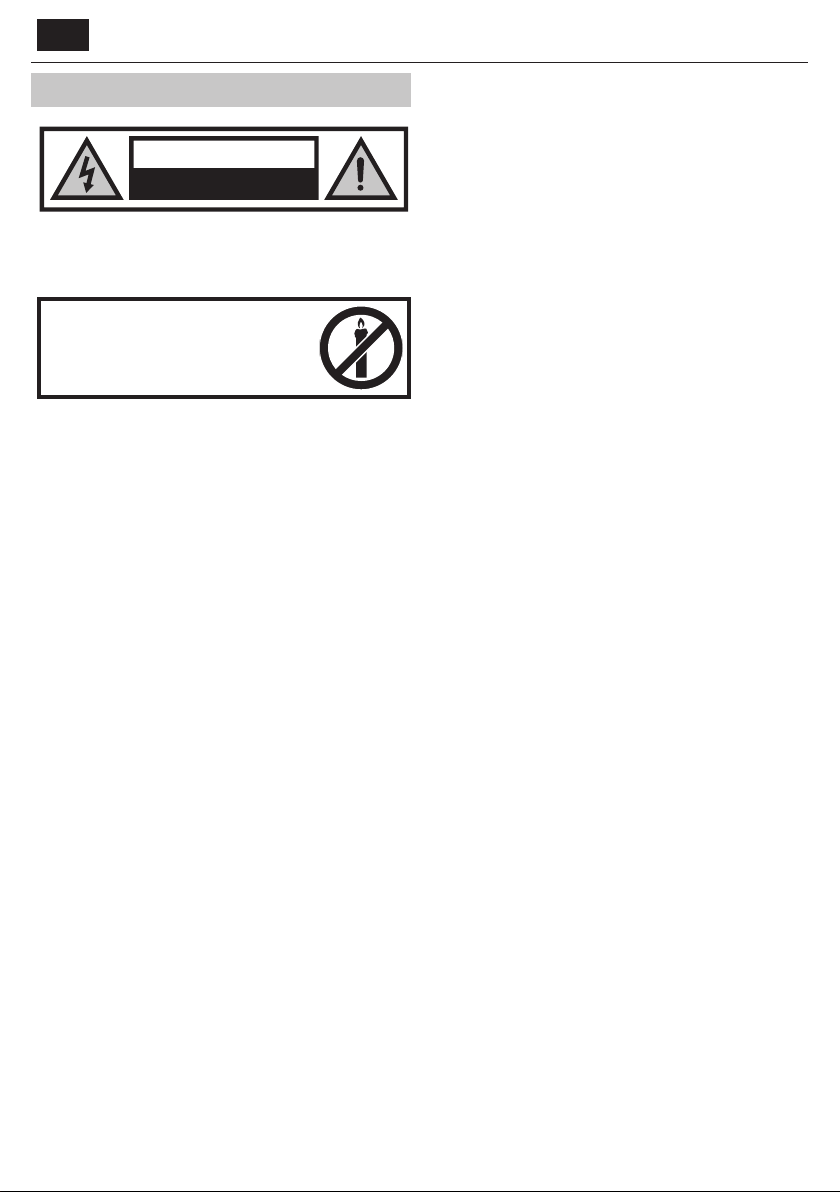
Loading…
Avaliação
Deixe-nos saber o que você pensa sobre a Sharp LC-65UI7352E Televisor LED, deixando uma classificação do produto. Quer compartilhar suas experiências com este produto ou fazer uma pergunta? Por favor, deixe um comentário na parte inferior da página.Mais sobre este manual
Entendemos que é bom ter um manual em papel para o seu Sharp LC-65UI7352E Televisor LED. Você sempre pode baixar o manual em nosso site e imprimi-lo você mesmo. Se desejar um manual original, recomendamos que entre em contato com Sharp. Eles podem fornecer um manual original. Você está procurando o manual do seu Sharp LC-65UI7352E Televisor LED em outro idioma? Escolha o seu idioma preferido em nossa página inicial e pesquise o número do modelo para ver se o temos disponível.
Especificações
| Marca | Sharp |
| Modelo | LC-65UI7352E |
| Categoria | Televisores LED |
| Tipo de arquivo | |
| Tamanho do arquivo | 1.42 MB |
Todos os manuais para Sharp Televisores LED
Mais manuais de Televisores LED
Perguntas frequentes sobre Sharp LC-65UI7352E Televisor LED
Nossa equipe de suporte pesquisa informações úteis e respostas a perguntas frequentes sobre produtos. Se você encontrar algum dado incorreto em nossas perguntas frequentes, informe-nos usando nosso formulário de contato.
Como faço para conectar um controle remoto universal à minha televisão? Verificado
Para conectar o controle remoto universal, você precisa do número do modelo e da marca do controle remoto e da televisão. Há uma lista de códigos para marcas e números de modelo no manual do controle remoto.
Isso foi útil (4577) Consulte Mais informaçãoQuero conectar um alto-falante à minha televisão LED com HDMI, que porta devo usar? Verificado
Você precisa usar a porta HDMI-ARC, que é feita especificamente para conectar equipamentos de áudio.
Isso foi útil (2093) Consulte Mais informaçãoFaz diferença a qual porta HDMI conecto meu dispositivo? Verificado
Em geral, você pode conectar um dispositivo como um reprodutor de blu-ray ou console de jogo a qualquer porta HDMI. O dispositivo pode então ser usado selecionando o canal HDMI correspondente em sua televisão.
Isso foi útil (992) Consulte Mais informaçãoComo eu meço as polegadas da minha TV de LED? Verificado
A medição das polegadas da sua TV de LED é feita medindo-se a distância diagonalmente, entre p. ex. o canto superior esquerdo e o canto inferior direito da tela (não das bordas). Uma polegada equivale a 2,54cm, de forma que, quando você mede 99cm, isto significa que a sua TV de LED tem 39 polegadas.
Isso foi útil (862) Consulte Mais informaçãoMeu controle remoto também funcionará em outros modelos de televisão da mesma marca? Verificado
Freqüentemente, o controle remoto de uma televisão também funciona em modelos semelhantes da mesma marca. No entanto, é incomum que funcione em todos os modelos dessa marca. Os controles remotos universais são mais adequados para fazer isso.
Isso foi útil (507) Consulte Mais informaçãoQual é a diferença entre LCD e LED? Verificado
Ambas as técnicas usam uma tela LCD que não emite luz por si só. A diferença está na iluminação por trás da tela. Com telas de LCD, isso é feito por CCFL (lâmpada fluorescente de cátodo frio) e LED usa luzes LED.
Isso foi útil (453) Consulte Mais informaçãoPosso reparar um pixel morto sozinho? Verificado
Há uma diferença entre um pixel morto e um pixel preso. Um pixel preso ainda é colorido e pode ser corrigido aplicando uma leve pressão exatamente no pixel até que ele se restaure. Um pixel morto é sempre preto ou branco e não pode ser reparado por você.
Isso foi útil (381) Consulte Mais informaçãoO que HDMI significa? Verificado
HDMI significa Interface Multimídia de Alta Definição. HDMI é uma conexão para enviar vídeo e áudio de alta qualidade de um dispositivo para outro.
Isso foi útil (334) Consulte Mais informaçãoQual é a relação de contraste? Verificado
A taxa de contraste indica a distância entre o branco mais branco e o preto mais preto. Uma taxa de contraste de, por exemplo, 400: 1 significa que o preto mais preto na tela é 400 vezes mais escuro do que o branco mais branco. Uma alta taxa de contraste contribui para a nitidez da imagem.
Isso foi útil (310) Consulte Mais informaçãoPor que há letras ao lado dos números no controle remoto? Verificado
Algumas configurações da televisão podem exigir que você insira letras. Geralmente, há três letras ou outros caracteres em um botão. Quando a entrada de letras é necessária, você pode pressionar esse botão uma vez para a primeira letra, pressione duas vezes para a segunda letra e pressione 3 vezes para a terceira letra. Desta forma, o texto pode ser escrito com um número mínimo de botões.
Isso foi útil (304) Consulte Mais informaçãoComo posso limpar adequadamente minha televisão LED? Verificado
Desligue a televisão e limpe a poeira e sujeira da tela com um pano de microfibra. Não use papel, isso pode causar arranhões. Não aplique muita pressão ou você pode causar danos aos pixels. Use um detergente especializado ou faça um misturando 1 parte de vinagre com 1 parte de água. Umedeça o pano com o detergente e limpe a tela. Certifique-se de que o pano não esteja muito molhado. Remova as manchas fazendo movimentos rotativos. Seque a tela com um segundo pano de microfibra para evitar listras.
Isso foi útil (299) Consulte Mais informaçãoQual é a distância ideal de visualização da minha televisão? Verificado
Isso depende parcialmente da preferência pessoal, mas, como regra geral, a distância de visualização ideal é cerca de 3x o tamanho diagonal do ecrã do televisor. Para um televisor de 60 polegadas (152 cm), a distância de visualização ideal seria de 180 polegadas ou cerca de 4,5 metros.
Isso foi útil (298) Consulte Mais informação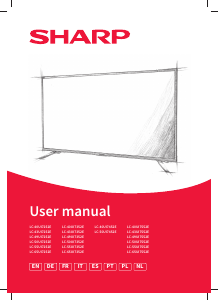


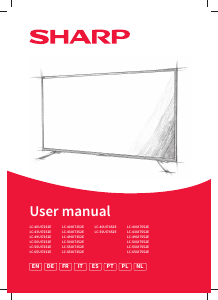
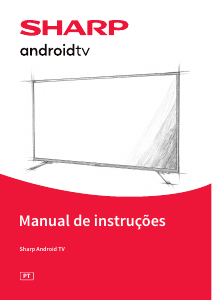
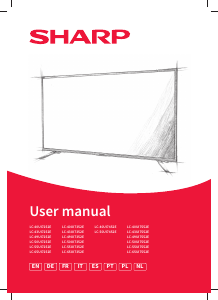
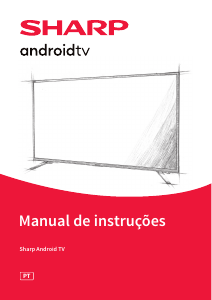
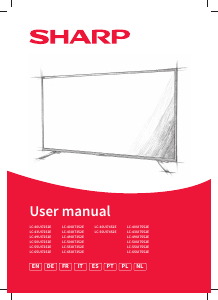



Participe da conversa sobre este produto
Aqui você pode compartilhar o que pensa sobre Sharp LC-65UI7352E Televisor LED. Se você tiver alguma dúvida, primeiro leia atentamente o manual. A solicitação de manual pode ser feita através do nosso formulário de contato.