
ENG - 2
CONTENTS
01 Checking the Components 3
02 Product Overview 4
Top Panel of the Soundbar. . . . . . . . . . . . . . . . . . . . . . . . . . . . . . . . . .4
Bottom Panel of the Soundbar. . . . . . . . . . . . . . . . . . . . . . . . . . . . . . 5
03 Using the Soundbar Remote Control 6
Inserting Batteries before using the Remote Control
(AAA batteries X 2) . . . . . . . . . . . . . . . . . . . . . . . . . . . . . . . . . . . . . . . . 6
How to Use the Remote Control. . . . . . . . . . . . . . . . . . . . . . . . . . . . . 6
Active Voice Amplier (AVA) . . . . . . . . . . . . . . . . . . . . . . . . . . . . . . . . 8
Using the Hidden Buttons (Buttons with more than one
function). . . . . . . . . . . . . . . . . . . . . . . . . . . . . . . . . . . . . . . . . . . . . . . . . .8
Output specications for the different sound effect modes. . . . 8
Adjusting the Soundbar volume with a TV remote control . . . . 10
04 Connecting the Soundbar 11
Connecting the power and units . . . . . . . . . . . . . . . . . . . . . . . . . . . 11
‒ Recommended Speaker Layout . . . . . . . . . . . . . . . . . . . . . . . . . 12
‒ Surround speaker mode (HW-Q9**C, HW-Q9**GC only) . . 12
‒ Manually connecting the Subwoofer or
Surround Speakers . . . . . . . . . . . . . . . . . . . . . . . . . . . . . . . . . . . . 13
‒ LED Indicator Lights on the Rear of Subwoofer and
Surround Speakers . . . . . . . . . . . . . . . . . . . . . . . . . . . . . . . . . . . . 14
05 Connecting to a TV 15
Connecting the TV that supports HDMI ARC
(Audio Return Channel) . . . . . . . . . . . . . . . . . . . . . . . . . . . . . . . . . . . 15
Connecting using an Optical Cable . . . . . . . . . . . . . . . . . . . . . . . . . 16
Connecting via Bluetooth . . . . . . . . . . . . . . . . . . . . . . . . . . . . . . . . . 17
Connecting via Wi-Fi . . . . . . . . . . . . . . . . . . . . . . . . . . . . . . . . . . . . . . 19
Using the Q-Symphony Function . . . . . . . . . . . . . . . . . . . . . . . . . . .20
Using the SpaceFit Sound . . . . . . . . . . . . . . . . . . . . . . . . . . . . . . . . . 21
06 Connecting an External Device 22
Method 1. Connecting using an HDMI Cable (Capable of Dolby
Atmos / DTS:X decoding and playback) . . . . . . . . . . . . . . . . . . . . . 22
Method 2. Connecting using an Optical Cable . . . . . . . . . . . . . . .23
07 Connecting a Mobile Device 24
Method 1. Connecting via Bluetooth . . . . . . . . . . . . . . . . . . . . . . . . 24
Method 2. Connecting via Wi-Fi (Wireless Network). . . . . . . . . . 26
Using the Tap Sound . . . . . . . . . . . . . . . . . . . . . . . . . . . . . . . . . . . . . . 27
08 Connecting via Apple Airplay 2 28
09 Installing the Wall Mount 29
Installation Precautions . . . . . . . . . . . . . . . . . . . . . . . . . . . . . . . . . . .29
Wallmount Components . . . . . . . . . . . . . . . . . . . . . . . . . . . . . . . . . .29
Installing the Surround Speakers on a Wall
(applicable models only) . . . . . . . . . . . . . . . . . . . . . . . . . . . . . . . . . .30
10 Installing the Soundbar in front of TV 30
Component . . . . . . . . . . . . . . . . . . . . . . . . . . . . . . . . . . . . . . . . . . . . . .30
11 Software Update 31
Auto Update . . . . . . . . . . . . . . . . . . . . . . . . . . . . . . . . . . . . . . . . . . . . . 31
USB Update . . . . . . . . . . . . . . . . . . . . . . . . . . . . . . . . . . . . . . . . . . . . . . 31
Initialisation . . . . . . . . . . . . . . . . . . . . . . . . . . . . . . . . . . . . . . . . . . . . .32
12 Troubleshooting 32





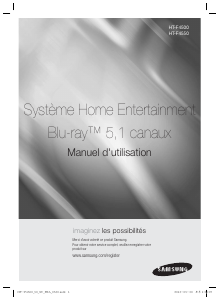
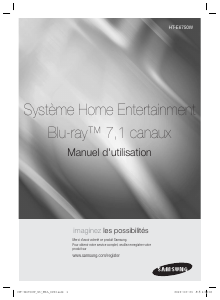
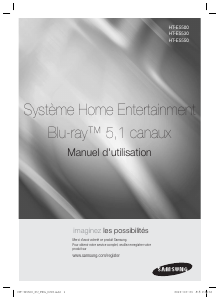
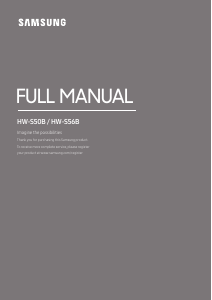
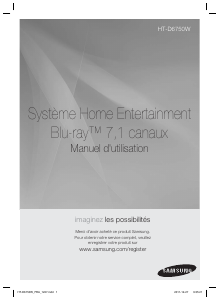
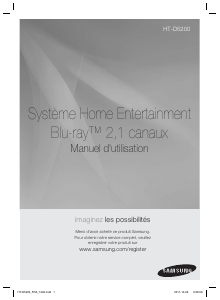
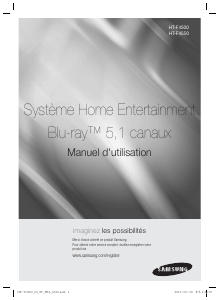
Participe da conversa sobre este produto
Aqui você pode compartilhar o que pensa sobre Samsung HW-Q930C Sistemas de cinema em casa. Se você tiver alguma dúvida, primeiro leia atentamente o manual. A solicitação de manual pode ser feita através do nosso formulário de contato.