Manual Ruwido Easytip S9 Comando remoto
Precisa de um manual para o seu Ruwido Easytip S9 Comando remoto? Abaixo você pode visualizar e baixar gratuitamente o manual em PDF em português. Este produto tem atualmente 6 perguntas frequentes, 0 comentários e tem 0 votos. Se este não for o manual que você deseja, por favor contacte-nos.
Seu produto está com defeito e o manual não oferece solução? Vá a um Repair Café para obter serviços de reparo gratuitos.
Manual
Loading…


Loading…
Avaliação
Deixe-nos saber o que você pensa sobre a Ruwido Easytip S9 Comando remoto, deixando uma classificação do produto. Quer compartilhar suas experiências com este produto ou fazer uma pergunta? Por favor, deixe um comentário na parte inferior da página.Mais sobre este manual
Entendemos que é bom ter um manual em papel para o seu Ruwido Easytip S9 Comando remoto. Você sempre pode baixar o manual em nosso site e imprimi-lo você mesmo. Se desejar um manual original, recomendamos que entre em contato com Ruwido. Eles podem fornecer um manual original. Você está procurando o manual do seu Ruwido Easytip S9 Comando remoto em outro idioma? Escolha o seu idioma preferido em nossa página inicial e pesquise o número do modelo para ver se o temos disponível.
Especificações
| Marca | Ruwido |
| Modelo | Easytip S9 |
| Categoria | Comandos remotos |
| Tipo de arquivo | |
| Tamanho do arquivo | 0.58 MB |
Todos os manuais para Ruwido Comandos remotos
Mais manuais de Comandos remotos
Perguntas frequentes sobre Ruwido Easytip S9 Comando remoto
Nossa equipe de suporte pesquisa informações úteis e respostas a perguntas frequentes sobre produtos. Se você encontrar algum dado incorreto em nossas perguntas frequentes, informe-nos usando nosso formulário de contato.
Como faço para conectar um controle remoto universal à minha televisão? Verificado
Para conectar o controle remoto universal, você precisa do número do modelo e da marca do controle remoto e da televisão. Há uma lista de códigos para marcas e números de modelo no manual do controle remoto.
Isso foi útil (7286) Consulte Mais informaçãoPor que há letras ao lado dos números no controle remoto? Verificado
Algumas configurações da televisão podem exigir que você insira letras. Geralmente, há três letras ou outros caracteres em um botão. Quando a entrada de letras é necessária, você pode pressionar esse botão uma vez para a primeira letra, pressione duas vezes para a segunda letra e pressione 3 vezes para a terceira letra. Desta forma, o texto pode ser escrito com um número mínimo de botões.
Isso foi útil (572) Consulte Mais informaçãoMeu controle remoto também funcionará em outros modelos de televisão da mesma marca? Verificado
Freqüentemente, o controle remoto de uma televisão também funciona em modelos semelhantes da mesma marca. No entanto, é incomum que funcione em todos os modelos dessa marca. Os controles remotos universais são mais adequados para fazer isso.
Isso foi útil (417) Consulte Mais informaçãoQual é o alcance médio de um controle remoto infravermelho? Verificado
Um controle remoto infravermelho médio tinha um alcance de cerca de 3 a 6 metros. Além disso, quanto mais longe estiver o dispositivo, mais difícil será mirar.
Isso foi útil (358) Consulte Mais informaçãoA bateria do meu dispositivo está oxidada. Ainda posso usá-la com segurança? Verificado
Sim, o dispositivo ainda pode ser usado com segurança. Em primeiro lugar, remova a bateria oxidada. Nunca use as mãos desprotegidas para fazer isso. Em seguida, limpe o compartimento da bateria com um cotonete embebido em vinagre ou suco de limão. Deixe secar e insira novas baterias.
Isso foi útil (254) Consulte Mais informaçãoPosso deixar uma bateria substituível em um dispositivo por muito tempo? Verificado
Baterias substituíveis podem permanecer em um dispositivo por muito tempo se o dispositivo estiver em uso. Quando um dispositivo está sendo armazenado por um longo período, é aconselhável remover as baterias para evitar a oxidação.
Isso foi útil (204) Consulte Mais informação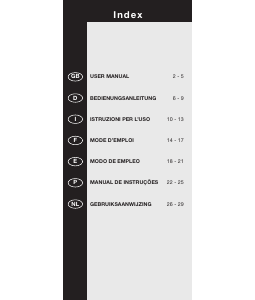

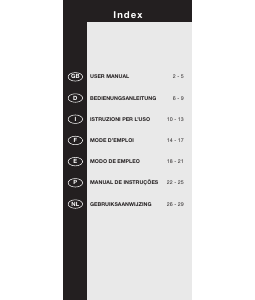
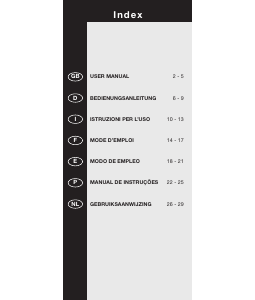
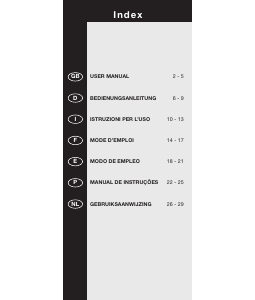


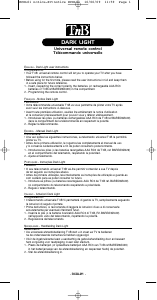
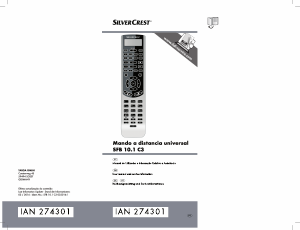
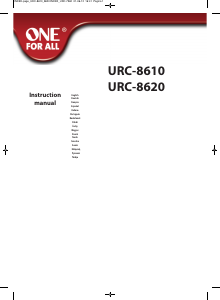
Participe da conversa sobre este produto
Aqui você pode compartilhar o que pensa sobre Ruwido Easytip S9 Comando remoto. Se você tiver alguma dúvida, primeiro leia atentamente o manual. A solicitação de manual pode ser feita através do nosso formulário de contato.