
A.1_5602-05R07-222
We, the manufacturer
Shenzhen Rapoo Technology Co., Ltd.
Fax: +86-0755-2858 8555
Declare that the product
Product Name :Bluetooth Keyboard
Model No :V720RGB
Complies with the following norms of :
Kai Guo, Manager
R&D Department Date of Issue: Aug.
30, 2019
Declaration of Conformity
Manufacturer/Authorised representative
EN 62479:2010
EN 50663:2017
EN 60950-1:2006+A11:2009+A1:2010+A12:2011+A2:2013
The product is in compliance with the essential requirements of Radio
Equipment Directive 2014/53/EU,and the RoHS Directive 2011/65/EU.
It is forbidden to reproduce any part of this quick start guide without the permission of Shenzhen Rapoo Technology Co., Ltd.
FCC Statement
This equipment has been tested and found to comply with the limits for a Class B digital device, pursuant to part 15 of the FCC rules. These limits are designed to provide reasonable protection against harmful interference
in a residential installation. This equipment generates, uses and can radiate radio frequency energy and, if not installed and used in accordance with the instructions, may cause harmful interference to radio
communications. However, there is no guarantee that interference will not occur in a particular installation. If this equipment does cause harmful interference
to radio or television reception, which can be determined by turning the equipment off and on, the user is encouraged to try to correct the interference by one or more of the following measures:
-Reorient or relocate the receiving antenna.
-Increase the separation between the equipment and receiver.
-Connect the equipment into an outlet on a circuit different from that to which the receiver is connected.
-Consult the dealer or an experienced radio/TV technician for help.
To assure continued compliance, any changes or modifications not expressly approved by the party responsible for compliance could void the user’s authority to operate this equipment. (Example- use only shielded
interface cables when connecting to computer or peripheral devices).
FCC Radiation Exposure Statement
This equipment complies with FCC RF radiation exposure limits set forth for an uncontrolled environment. This transmitter must not be co-located or operating in conjunction with any other antenna or transmitter.
This equipment complies with Part 15 of the FCC Rules.Operation is subject to the following two conditions:
(1) This device may not cause harmful interference, and
(2) This device must accept any interference received, including interference that may cause undesired operation.
Caution!
The manufacturer is not responsible for any radio or TV interference caused by unauthorized modifications to this equipment. Such modifications could void the user authority to operate the equipment.
ISEDC RSS warning
This device complies with Industry Canada licence-exempt RSS standard (s). Operation is subject to the following two conditions:
(1) this device may not cause interference, and
(2) this device must accept any interference,including interference that may cause undesired operation of the device.
Le présent appareil est conforme aux CNR d'Industrie Canada applicables aux appareils radio exempts de licence.
L'exploitation est autorisée aux deux conditions suivantes:
(1) l'appareil ne doit pas produire de brouillage, et
(2) l'utilisateur de l'appareil doit accepter tout brouillage radioélectrique subi, même si le brouillage est susceptible d'en compromettre le fonctionnement.
ISEDC Radiation Exposure Statement:
This equipment complies with ISEDC RF radiation exposure limits set forth for an uncontrolled environment. This transmitter must not be co-located or operating in conjunction with any other antenna or transmitter.
Cet appareil est conforme aux limitesd'exposition de rayonnement RF ISEDC établiespour un environnement non contrôlé.
Cetémetteur ne doit pas être co-implanté oufonctionner en conjonction avec toute autreantenne ou transmetteur.
Any Changes or modifications not expressly approved by the party responsible for compliance could void the user’s authority to operate the equipment.
Warranty / Garantie / Garantie / Garanzia / Garantía / Garantie / Garantia / Гарантия / Гарантія
EN 300 440 V2.1.1(2017-03)
EN 300 328 V2.1.1(2016-11)
EN 301 489-1 V2.2.0(2017-03)
EN 301 489-3 V2.1.1(2017-03)
EN 301 489-17 V3.2.0(2017-03)
www.rapoo.com
The device is provided with two-year limited hardware warranty from the purchase day. Please see www.rapoo.com for more information.
L'appareil est fourni avec deux ans de garantie matérielle limitée à compter du jour d'achat. Merci de consulter www.rapoo.com pour plus d'informations.
Wir gewähren eine zweijährige, eingeschränkte Hardware-Garantie ab Kaufdatum. Weitere Informationen finden Sie hier: www.rapoo.com.
il dispositivo viene fornito con due anni di garanzia hardware limitata a parite dalla data di acquisto. Per ulteriori informazioni consultare www.rapoo.com.
El dispositivo se proporciona con una garantía de hardware limitada de dos años a partir de la fecha de compra. Consulte la dirección www.rapoo.com para obtener más información.
Het toestel wordt met een tweejarige beperkte hardware-garantie vanaf de aankoopdatum geleverd. Raadpleeg www.rapoo.com voor meer informatie.
O dispositivo é fornecido com garantia de hardware limitada de dois anos a partir do dia da compra. Por favor consulte www.rapoo.com para obter mais informações.
Данное устройство предоставляется с ограниченной гарантией на аппаратное обеспечение сроком два года со дня покупки. Более подробную информацию можно найти по адресу www.rapoo.com.
Строк дії обмеженої гарантії для апаратного забезпечення - два роки з дати придбання. Більше інформації ви знайдете на www.rapoo.com.
Quick Start Guide
Guide de démarrage rapide
Schnellstartanleitung
Package contents/Contenu de l’emballage/Packungsinhalt/Contenuto
della confezione/Contenidos del Embalaje/Inhoud van de verpakking
/Conteúdos da embalagem/Комплект поставки/Вміст пакунку
Overview/Vue d'ensemble/Überblick/Descrizione/Visión general/Over-
zicht/Visão geral/Обзор/Загальний огляд
Installation/Installation/Installation/Installazione/Instalación/Installatie/Instalação/Установка/Інсталяція
Windows lock key with indicator/ Touche de verrouillage Windows avec indicateur/ Windows-Tastensperre mit
Indikator/ Tasto di blocco Windows con indicatore/ Tecla de bloqueo de Windows con indicador/ Windows-ver-
grendelingstoets met indicator/ Tecla de bloqueio da tecla Windows com indicador/ Кнопка блокировки
Windows с индикатором/ Клавіша блокування Windows з індикатором
Mode switch key with indicator/ Touche de changement de mode avec indicateur/ Modusumschalttaste mit
Indikator/ Tasto selettore di modalità con indicatore/ Tecla de cambio de modo con indicador/ Modusschakelaar
met indicator/
Tecla de mudança de modo com indicador/Кнопка переключения режимов с индикатором/
Клавіша перемикання режимів з індикатором
Connect the keyboard cable to a USB port.
Schließen Sie das Tastaturkabel an einen
freien USB-Port an.
Raccordez le câble du clavier à un port USB. Conecte el cable del teclado a un puerto USB.
Collegare il cavo della tastiera a una porta USB.
Sluit de toetsenbordkabel aan op een USB-poort.
Ligue o cabo do teclado a uma porta USB.
Підключіть кабель клавіатури до порту USB.
Подключите кабель клавиатуры к порту USB.
Brightness adjustment
/
Contrôle de la luminosité
/
Helligkeitsregelung
/
Controllo Luminosità
/
Control del brillo
/
Helderheidsregeling
/
Controle do
brilho
/
Контроль яркости
/
Контроль яскравості
Brightness +/-
A total of 5 brightness level adjustment. Brightness levels were 0%, 25%, 50%, 75%, 100%.(default 75%) full keypad,
no separate control.
Helligkeit +/-
Es gibt 5 Helligkeitsstufen: 0 %, 25 %, 50 %, 75 % und 100 % (standardmäßig 75 %). Die Steuerung gilt für die gesamte
Tastatur, nicht für individuelle Tasten.
Brillo +/-
Hay 5 niveles de brillo: 0 %, 25 %, 50 %, 75 % y 100 % (75 % es el valor predeterminado). El control es para todo el teclado,
no para teclas individuales.
Brilho +/-
Existem 5 níveis de brilho: 0%, 25%, 50%, 75%, e 100% (75% por padrão). O controle é para todo o teclado, não teclas individuais.
Яскравість +
/-
Доступні 5 рівнів яскравості: 0%, 25%, 50%, 75% і 100% (за умовчанням 75%). Контролюється яскравість усієї
клавіатури, а не окремих клавіш.
Macro Manager
/
Gestionnaire de macros
/
Makromanager
/
Gestione macro
/
Administrador de macros
/
Macro Manager:
/
Gestor de macros
/
Диспетчер макросов
/
Диспетчер макросів
Macro manager allows you to program and manage your macros. In this window, you can create and modify macros,
assign a command or a series of commands to keys, etc.
Le gestionnaire de macros vous permet de programmer et de gérer vos macros. Dans cette fenêtre, vous pouvez créer et
modifier des macros, affecter une commande ou une série de commandes à des touches, etc.
Der Makromanager ermöglicht Ihnen das Programmieren und Verwalten Ihrer Makros. In diesem Fenster können Sie
Makros erstellen un
d modifizieren, Tasten einen oder eine Reihe von Befehlen zuweisen etc.
Gestione macro consente di programmare e gestire i macro. In questa finestra, è possibile creare e modificare macro,
assegnare un comando o una serie di comandi ai tasti, ecc.
El administrador de macros le permite programar y administrar sus macros. En esta ventana, puede crear y modificar
macros, asignar un comando o varios de ellos a teclas, etc.
Диспетчер макросів надає можливість програмувати макроси і керувати ними. У цьому вікні можна
створити і змінювати макроси, призначити команду або серію команд клав
ішам тощо.
Met Macro manager kunt u uw macro’s programmeren en beheren. In dit venster kunt u macro’s maken en
wijzigen, één opdracht of een reeks opdrachten toewijzen aan toetsen enz.
O gestor de macros permite-lhe programar e gerir as suas macros. Nesta janela, pode criar e modificar macros,
atribuir comandos ou uma série de comandos a teclas, etc.
В Диспетчере макросов выполняется программирование и управление макросами. В этом окне можно
создавать и изменять макросы, назначать команду или серию команд клавишам и выполнять другие
операции.
Luminosité +/-
Il y a 5 niveaux de luminosité : 0%, 25%, 50%, 75% et 100% (réglage par défaut : 75%). Le contrôle s'applique à
l'ensemble du clavier, pas seulement aux touches individuelles.
Luminosità +/-
Vi sono 5 livelli di luminosità: 0%, 25%, 50%, 75% e 100% (75% per impostazione predefinita). Il controllo è per l'intera
tastiera, non per i singoli tasti.
Helderheid +/-
Er zijn 5 helderheidsniveaus: 0%, 25%, 50%, 75% en 100% (standaard 75%). De regeling is voor het volledige
toetsenbord, niet individuele toetsen.
Яркость +/-
Пять уровней яркости: 0%, 25%, 50%, 75% и 100% (75% по умолчанию). Управление предназначено для всей
клавиатуры, а не для отдельных клавиш.
Windows® XP/Vista/7/8/10 or later, USB port
Windows® XP/Vista/7/ 8/10 ou version ultérieure, Port USB
Windows® XP/Vista/7/ 8/10 oder höher, USB-Anschluss
Windows® XP/Vista/7/8/10 o versioni successive, Porta USB
Windows® XP/Vista/7/8/10 o posterior, Puerto USB
Windows® XP/Vista/7/8/10 of later, USB-poort
Windows® XP/Vista/7/8/10 ou mais recente, porta USB
Windows® XP/Vista/7/8/10 или более поздней версии, USB порт
Windows® XP/Vista/7/8/10 або вище, порт USB
To customize the gaming keyboard for each operation, please download the software from www.rapoo.com.
Pour personnaliser le clavier de jeu à chaque opération, veuillez téléchargez le logiciel sur www.rapoo.com.
Zum Anpassen der Gamingtastatur an jede Situation Sie bitte die Software auch von www.rapoo.com herunterladen.
Per personalizzare la tastiera da gioco per ciascuna operazione, scaricare il software dal sito www.rapoo.com.
Om het gametoetsenbord aan te passen voor elke bewerking, downloadt u de software van www.rapoo.com.
Para personalizar o teclado para jogos para cada operação, transfira o software a partir de www.rapoo.com.
Для настройки клавиш игровой клавиатуры для выполнения различных действий, загрузите ПО с
веб-сайта www.rapoo.com.
Щоб пристосувати ігрову клавіатуру для кожної операції, будь ласка, завантажте ПЗ з ww
w.rapoo.com.
Para personalizar el teclado para juegos para cada operación, descargue dicho software desde el sitio Web de www.rapoo.com.
FN+F1=Wave mode
FN+F2=Colorful breathing mode
FN+F3=Reactive mode
FN+F4=Spectrum cycling mode
FN+F5=Static mode
FN+F6=Starlight mode
FN+F7=Aurora mode
FN+F8=Curve mode
FN+F9=Mixed light switching mode
FN+F10= Flower mode
FN+F11=FPS mode
FN+F12=MOBA mode
FN+PrtSc= Adjust backlight color
FN+ ←=Frequency-
FN+ →=Frequency+
FN+↑=Brightness+
FN+↓=Brightness-
FN+Esc=turns on and off the light around the
keyboard
Press the FN key to turn off the backlight of
other keys and only display the light of FN
key + composite key
Fn+F1 = Mode Ondulation
Fn+F2 = Mode Respiration colorée
Fn+F3 = Mode réactif
Fn+F4 = Mode Défilement de spectre
Fn+F5 = Mode statique
Fn+F6 = Mode de lumière stellaire
Fn+F7 = Mode d'aurore
Fn+F8 = Mode de courbe
Fn+F9 = Mode Commutation lumineuse mixte
Fn+F10 = Mode Fleur
Fn+F11 = Mode FPS
Fn+F12 = Mode MOBA
Fn+PrtSc = Régler la couleur du rétroéclairage
Fn+← = Fréquence-
Fn+→ = Fréquence+
Fn+↑ = Luminosité+
Fn+↓ = Luminosité-
Fn+Esc =allume et éteint l'éclairage autour du
clavier
Appuyez sur la touche FN pour éteindre le
rétroéclairage des autres touches et n'éclairer
que la touche FN + la touche composite.
Fn+F1 = Wellenmodus
Fn+F2 = Farbiger Pulsierungsmodus
Fn+F3 = Reaktiver Modus
Fn+F4 = Spektralwechselmodus
Fn+F5 = Statischer Modus
Fn+F6 = Sternenlichtmodus
Fn+F7 = Auroramodus
Fn+F8 = Kurvenmodus
Fn+F9 = Gemischter-Licht-Wechselmodus
Fn+F10 = Blumenmodus
Fn+F11 = FPS-Modus
Fn+F12 = MOBA-Modus
Fn+PrtSc = Farbe der Hintergrundbeleuchtung
anpassen
Fn+← =Frequenz -
Fn+→ =Frequenz +
Fn+↑ =Helligkeit +
Fn+↓ =Helligkeit -
Fn+Esc =schaltet das Licht rund um die Tastatur
ein und aus
Drücken Sie zum Abschalten der Hintergrundbe-
leuchtung anderer Tasten die Fn-Taste, dadurch
wird nur das Licht von Fn- + Composite-Taste
angezeigt
Fn+F1 = Modalità onda
Fn+F2 = Modalità intermittente colorata
Fn+F3 = Modalità reattiva
Fn+F4 = Modalità ciclo spettrale
Fn+F5 = Modalità statica
Fn+F6 = Modalità Stella
Fn+F7 = Modalità Aurora
Fn+F8 = Modalità Curva
Fn+F9 = Modalità di commutazione luce mista
Fn+F10 = Modalità fiori
Fn+F11 = Modalità FPS
Fn+F12 = Modalità MOBA
Fn+PrtSc = Regolare il colo
re di sfondo
Fn+← = Frequenza-
Fn+→ =Frequenza+
Fn+↑ =Luminosità+
Fn+↓ = Luminosità-
Fn+Esc =consente di accendere e spegnere le
luci intorno alla tastiera
Premere il tasto FN per spegnere la
retroilluminazione di latri tasti e visualizzare
solo la luce del tasto FN + del tasto composito
Troubleshooting
/
Dépannage
/
Problemlösung
/
Risoluzione dei problemi
/
Solucionar problemas
/
Problemen oplossen
/
Resolução de problemas
/
Устранение
неполадок
/
Усунення несправностей
Ik druk altijd op de Windows-toets tijdens het spelen van spelletjes.I always press the Windows key while gaming.
There is a windows lock key in the upper right area. It allows you to lock the key and disable it to prevent accidental
activations.
J'appuie toujours sur la touche Windows quand je joue.
Il y a une touche de verrouillage Windows dans le coin supérieur droit. Elle vous permet de verrouiller la touche et
de la désactiver pour empêcher des activations accidentelles.
Ich komme beim Spielen ständig auf die Windows-Taste.
Oben rechts finden Sie eine Taste zum Sperren der Windows-Taste. Damit setzen Sie die Taste außer Kraft und
verhindern lästige, unerwünschte Effekte.
Premo sempre il tasto Windows durante il gioco.
C'è un tasto di blocco Windows in alto a destra. Permette di bloccare e disattivare il tasto per evitare attivazioni accidentali.
Siempre presiono la tecla Windows durante el juego.
En el área superior derecha hay una tecla de bloqueo de Windows. Permite bloquear la tecla y deshabilitarla para
evitar activaciones accidentales.
Я завжди натискаю клавішу Windows під час гри.
Клавіша блокування Windows ‒ праворуч вгорі. Вона надає можливість блокувати клавішу і вимикати її, щоб
уникнути випадкової активації.
Er is een Windows-vergrendelingstoets in het gebied rechtsboven. Hiermee kunt u de toets vergrendelen en deze
uitschakelen om het per ongeluk activeren te voorkomen.
Pressiono sempre a tecla Windows enquanto estou a jogar.
O teclado possui uma tecla de bloqueio da tecla Windows na área superior direita. Permite bloquear e desativar a
tecla para impedir ativações acidentais.
Во время игры я всегда нажимаю на клавишу Windows.
В верхнем правом углу находится кнопка блокировки клавиши Windows. С ее помощью можно заблокировать
и отключить клавишу, предупреждая ее случайную активацию.
Why can not I use the customized functions?
This keyboard allows you to customize keys. Customized key functions are only available in the game mode. If you
want to use the customized functions, please make sure you have switched on the game mode and the switch
light is on.
Pourquoi je ne peux pas utiliser les fonctions personnalisées ?
Ce clavier vous permet de personnaliser des touches. Les fonctions de touches personnalisées sont uniquement
disponibles en mode jeu. Si vous souhaitez utiliser les fonctions personnalisées, veuillez vous assurer que vous
avez activé le mode jeu et que la lumière du commutateur est allumée.
Warum kann ich die definierten Funktionen nicht nutzen?
Sie können die Tastenfunktionen Ihrer Tastatur anpassen. Angepasste Tastenfunktionen stehen nur im
Gaming-Modus zur Verfügung. Wenn Sie die angepassten Funktionen nutzen möchten, vergessen Sie nicht, in
den Gaming-Modus umzuschalten und achten darauf, dass der Indikator leuchtet.
Perché non posso usare le funzioni personalizzate?
Questa tastiera consente di personalizzare i tasti. Le funzioni tasto personalizzate sono disponibili solo in modalità
di gioco. Se si vogliono utilizzare le funzioni personalizzate, assicurarsi di aver attivato la modalità di gioco e che la
luce del selettore sia accesa.
¿Por qué no puedo utilizar las funciones personalizadas?
Este teclado permite personalizar teclas. Las funciones de tecla personalizadas solamente están disponibles en el
modo de juego. Si desea utilizar las funciones personalizadas, asegúrese de haber cambiado al modo de juego y
que la luz de conmutación está encendida.
Чому я не можу користуватися особисто налаштованими функціями?
Ця клавіатура дозволяє зробити особисті налаштування клавіш. Пристосовані функції клавіш доступні лише в
режимі гри. Якщо ви бажаєте користуватися особисто налаштованими функціями, будь ласка, переконайтеся,
що ви увімкнули режим гри, і світло увімкнулося.
Waarom kan ik de aangepaste functies niet gebruiken?
Via dit toetsenbord kunt u toetsen aanpassen. De aangepaste toetsfuncties zijn alleen beschikbaar in de spelmodus.
Als u de aangepaste functies wilt gebruiken, moet u ervoor zorgen dat u de spelmodus hebt ingeschakeld en dat de
schakelaarslamp aan is.
Porque não posso utilizar as funções personalizadas?
Este teclado permite-lhe personalizar teclas. As funções das teclas personalizadas estão disponíveis apenas no modo
de jogo. Se deseja utilizar as funções personalizadas, certifique-se de que o modo de jogo está ativado e a luz de
mudança está acesa.
Почему я не могу использовать персонализированные настройки клавиш?
Данная клавиатура позволяет вам настраивать клавиши. Вы можете использовать персонализированные
настройки клавиш только в игровом режиме. Для использования персонализированных настроек клавиш
убедитесь в том, что включен игровой режим и горит индикатор переключения.
Fn+F1 = Modo de onda
Fn+F2 = Modo de respiración a todo color
Fn+F3 = Modo reactivo
Fn+F4 = Modo de recorrido cíclico del espectro
Fn+F5 = Modo estático
Fn+F6 = Modo iluminación tipo estrellas
Fn+F7 = Modo aurora
Fn+F8 = Modo curva
Fn+F9 = Modo de cambio de luz mixto
Fn+F10 = Modo de flore
Fn+F11 = Modo FPS
Fn+F12 = Modo MOBA
Fn+PrtSc = Ajustar color de retroiluminación
Fn+← =Frecuencia-
Fn+→ =Frecuencia+
Fn+↑ =Brillo+
Fn+↓ =Brillo-
Fn+Esc =Permite activar y desactivar la luz
alrededor del teclado
Presione la tecla FN para desactivar la
retroiluminación de otras teclas y mostrar
solamente la luz de la tecla FN + la tecla
compuesta.
Fn+F1 = Golfmodus
Fn+F2 = Kleurrijke ademende modus
Fn+F3 = Reactieve modus
Fn+F4 = Modus Wisselend spectrum
Fn+F5 = Statische modus
Fn+F6 = Sterrenlicht modus
Fn+F7 = Aurora modus
Fn+F8 = Golf modus
Fn+F9 = Gemengde lichtschakelmodus
Fn+F10 = Bloemenmodus
Fn+F11 = FPS-modus
Fn+F12 = MOBA-modus
Fn+PrtSc = Achtergrondkleur aanpassen
Fn+← = Frequentie-
Fn+→ = Frequentie+
Fn+↑ = Helderheid+
Fn+↓ = Helderheid-
Fn+Esc =schakelt het licht rond het
toetsenbord in en uit
Druk op de FN-toets om de achtergrondver-
lichting van ande
re toetsen uit te schakelen en
om alleen de lampjes van de FN-toets +
composiet-toets
Fn+F1 = Modo de onda
Fn+F2 = Modo de respiração colorido
Fn+F3 = Modo Reativo
Fn+F4 = Modo de ciclo de espectro
Fn+F5 = Modo Estático
Fn+F6 = Modo Luz Estelar
Fn+F7 = Modo Aurora
Fn+F8 = Modo Curva
Fn+F9 = Modo de comutação de luz mista
Fn+F10 = Modo de flor
Fn+F11 = Modo FPS
Fn+F12 = Modo MOBA
Fn+PrtSc = Ajustar a cor da luz de fundo
Fn+← = Frequência-
Fn+→ = Frequência+
Fn+↑ = Brilho+
Fn+↓ = Brilho-
Fn+Esc =liga e desliga a luz ao redor do
teclado
Pressione a tecla FN para desligar a luz de
fundo de outras teclas e só exibir a luz da
tecla FN + tecla composta
Fn+F1 = Волновой режим
Fn+F2 = Режим пульсации света
Fn+F3 = Режим реагирования
Fn+F4 = Режим цикличного изменения спектра
Fn+F5 = Статический режим
Fn+F6 = Режим звездного света
Fn+F7 = Режим северного сияния
Fn+F8 = Режим кривой
Fn+F9 = Режим переключения смешанного освещения
Fn+F10 = Режим цветка
Fn+F11 = Режим FPS
Fn+F12 = Режим MOBA
Fn+PrtSc = Регулировка цвета подсветки
Fn+← = Частота-
Fn+→ = Частота+
Fn+↑ = Яркость+
Fn+↓ = Яркость-
Fn+Esc = включить и выключить подсве
тку вокруг
клавиатуры
Нажмите клавишу FN, чтобы отключить подсветку
других клавиш и отобразить только подсветку клавиши
FN + составной клавиши
Fn+F1 = Режим Хвилі
Fn+F2 = Режим кольорової пульсації
Fn+F3 = Реактивний режим
Fn+F4 = Режим проходу по спектру
Fn+F5 = Статичний режим
Fn+F6 = Режим зоряного світла
Fn+F7 = Режим північного сяйва
Fn+F8 = Режим кривої
Fn+F9 = Режим перемикання змішаного світла
Fn+F10 = Режим Квітка
Fn+F11 = Режим FPS
Fn+F12 = Режим MOBA
Fn+PrtSc = Відрегулювати колір підсвічення
Fn+← = Частота-
Fn+→ = Частота+
Fn+↑ = Яскравість+
Fn+↓ = Яскравість-
Fn+Esc =вмикає або вимикає підсвічування
клавіатури
На
тисніть клавішу FN, щоб вимкнути
підсвічування всіх клавіш, крім FN і
компонованої клавіші
Backlit Mechanical Gaming Keyboard/ Clavier de jeu rétro éclairé/HintergrundbeleuchteteMechanische Gaming
Tastatur
V720RGB
Install driver/Pilote d'installation/Treiber installieren/Installazione del driver/Instalar el controlador/Stuurprogramma installeren/Instalar o controlador/Установка
драйвера/Інсталяція драйвера
All keys can be customized with different functions, to get better and more convenient control. Program single
and combined key commands, macro definitions, basic functions, advanced functions, etc.
Toutes les touches peuvent être personnalisées avec différentes fonctions, pour obtenir un contrôle meilleur et plus
pratique. Commandes de programme par touches simples et combinées, définitions de macros, fonctions de base,
fonctions avancées, etc.
Sämtliche Tasten lassen sich mit unterschiedlichen Funktionen belegen, um beliebige Spiele perfekt zu beherrschen.
Programmieren Sie einzelne und kombinierte Tastenbefehle, Makros, Grundfunktionen, erweiterte Funktionen usw.
Tutti i tasti possono essere personalizzati con diverse funzioni, per ottenere un controllo migliore e più comodo.
Programmare tasti singoli e combinazioni di tasti per comandi, definizioni macro, funzioni di base, funzioni avanzate,
eccetera.
Alle toetsen kunnen worden aangepast met verschillende functies voor een betere en handigere bediening.
U kunt opdrachten voor één toets of een combinatie van toetsen, macrodefinities, basisfuncties,
geavanceerde functies enz. programmeren.
Todas as teclas podem ser personalizadas com diferentes funções, para obter um maior e mais prático
controlo. Programe comandos para teclas simples ou combinações de teclas, definições de macro, funções
básicas, funções avançadas, etc.
Для улучшения параметров управления клавиатурой всем клавишам можно присвоить различные
функции. Запрограммируйте отдельные команды для от
дельных кнопок и комбинаций клавиш,
макросы, базовые функции, расширенные функции и т.д.
Всі клавіші можна пристосувати до різних функцій, щоб отримати кращий і зручніший контроль.
Запрограмуйте команди окремих і поєднаних клавіш, визначення макросів, основні функції,
високотехнологічні функції.
Todas las teclas se pueden personalizar con diferentes funciones para mejorar el control y que este resulte más cómodo.
Programe comandos de teclas de una sola función y combinadas, definiciones de macro, funciones básicas, funciones
avanzadas, etc.
Key assignment/Affectation des touches/Tastenzuweisung/Assegnazione tasti/Asignación de teclas/Toets toewijzing/Atribuição de teclas/Назначение
клавиш/Призначення клавіш
System Requirements/Exigences du système/Systemvoraussetzungen /Requisiti di sistema /Requerimientos del sistema /Systeemvereisten/Requisitos do
Sistema/Системные требования/Системні вимоги
Lighting effect/Effet de l'éclairage/Lichteffekt/Effetto luce/Efecto de iluminación/Lichteffect/Efeitos de luz/Эффекты подсветки/Ефект освітлення

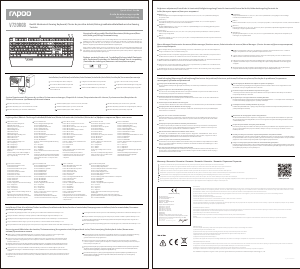


Participe da conversa sobre este produto
Aqui você pode compartilhar o que pensa sobre Rapoo V720RGB Teclado. Se você tiver alguma dúvida, primeiro leia atentamente o manual. A solicitação de manual pode ser feita através do nosso formulário de contato.