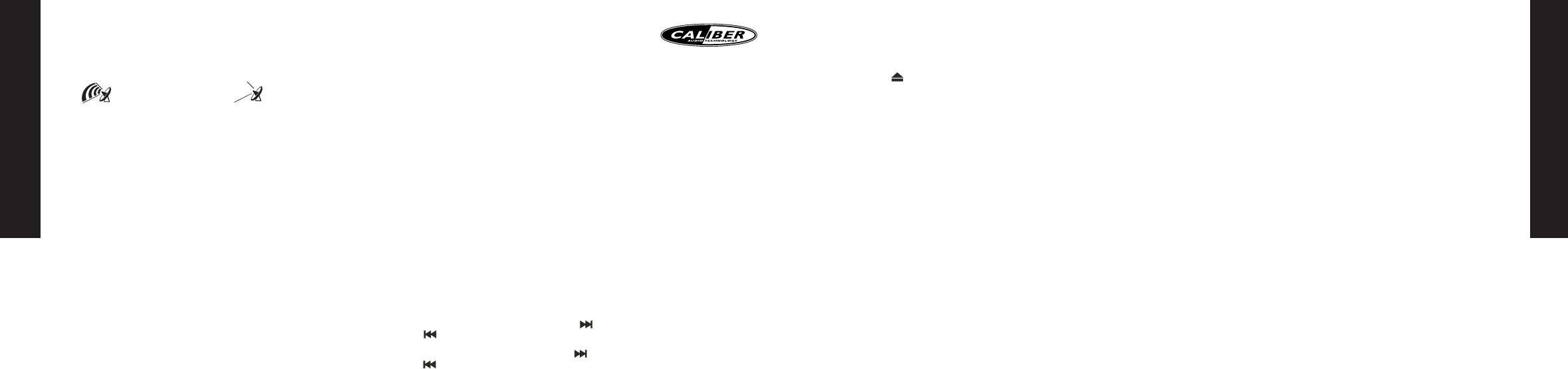
ENGLISH
5
EJECT
Press button (6) “ ” to stop playing and eject the CD.
PLAYING A CD-R/RW
Depending on the type of CD-R/RW CD, surface condition of the CD, as well as wri-
ter, certain CD-R/RW CD may not operate normally on this unit.
MP3 FUNCTION
How to select MP3 files
1. SEARCHING TRACK
First press MP3 menu button (10). Rotate the volume knob (8) to scroll through the
numbers, then press Volume knob (8) or MP3 enter button (19) to confirm.
2. SEARCHING BY DIRECTORY AND TRACK NAME
By using volume knob (8). Under MP3 play mode, press MP3 menu button (10) twice,
the display shows “*”. Rotate the volume knob (8) for selecting the character. In this
search mode, select button (8) use as move cursor. Press band/loud button (19) use as
MP3 confirm button. The unit searches files and directories which have the same cha-
racter which is inputted by the user.The unit shows these sorted files and directories
by volume knob (8) (rotate anti-clockwise first). If the selected name is directory, the
user can go into the selected directory by press MP3 confirm button (19) and continue
to search the directory or file name in the directory by volume knob (8) (rotate anti-
clockwise first).The selected file can be played by pressing MP3 enter button (19).
3. SEARCHING FROM DIRECTORY
By using volume knob (8). Under MP3 play mode, press MP3 menu button (10) three
times, then the first directory name is shown. Rotate volume knob (8) (rotate anti-
clockwise first) to navigate through the directory list, press MP3 enter button (19) to
select the desired directory.The display will show “\\”.To select the tracks under the
selected directory, by rotate volume knob (8) (rotate anti-clockwise first) then press
MP3 enter button (19) to confirm when desired track is found.
4. NAVIGATING THROUGH DIRECTORY BY USING PREVIOUS/NEXT FOLDER
(M5/M6) BUTTONS
Press next folder (M6) or previous folder (M5) buttons to skip in the current directory
.On
a multi-level directories CD, the movement will take place at the current level until
last folder is reached.At this point press previous folder (5) again, it will move to the next
level or directory
ID3 INFORMATION DISPLAY
Press display button (21) repeatedly to display ID3 TAG information. If the MP3 file is
available with ID3 TAG, pressing the display button (21) repeatedly will show informa-
tion in the following sequence:
Song title -> Artist -> Album title -> Year -> Comments
If any of the ID3 TAG information is not available, pressing the display button repeated-
ly will show information in the following sequence:
Unknown Song title -> Unknown Artist -> No Album title -> Unknown Year -> No
Comments
If the MP3 file is without ID3 TAG, pressing the display button (21), and “NO ID3 TAG”
will be displayed on the display.The file name and track number of the MP3 file will scroll
repeatedly through the display during the playing of the MP3 file.
ENGLISH
4
RADIO SIGNAL STRENGTH METER (RSLM)
This function can be used to indicate the signal strength of current radio station bro-
adcast.When you choose RADIO mode the display will show:
Best reception Worst reception
RDS (RADIO DATA SYSTEM) OPERATIONS
The RDS data are the PI, PS,TP, PTY,TA, EON, CT and AF data.
PI: Program indentification code
Code for identifying program
PS: Program service name
Broadcast station name data expressed
In alphanumerically character
TP:Traffic program identification
Identification data for traffic information broadcasting station
TA:Traffic announcement identification
Identification data showing traffic information is being transmitted or not
AF:Alternative frequencies
Frequency list of broadcasting station transmitting the same program
SETTING AF MODE
Press button (3) AF for less then three seconds to select AF to be ON or OFF.Whenever
AF is switched on, symbol “AF” appears on the display.The tuner will return to Alternative
Frequencies whenever the reception signals getting worse.“ALARM” will be displayed when
an emergency broadcasting is received; meanwhile sound output level will be adjusted to the
preset output level automatically when the volume control is set at minimum.
Pressing TA button >3 seconds to select EONTA Local (EONTA LO)/EONTA distan-
ce (EONTA DX).The purpose of this key is to reduce unwanted EON TA switching,
wich EON TA information was received from current station and the radio switched
to that EON linked station. So the radio is switched back to the current station again.
In above operation , a costumer listen to a wrong program or mute sound for a while.
EONTA local mode:The radio will not switch to another station when the filed
strength level of EON linked is less than treshold level.
EONTA distance mode: The radio is trying to implemented by the information of
current station.
USING PTY TO SELECT PROGRAM
The PTY function allows you to search for stations with a particular program type.
To select your program type, press the button (5) “PTY” less then three seconds.
Display will show:“PTY Music Group” -> “PTY Speech Group” -> “PTY off”.
Now you can select the music type or speech type using preset keys 1 to 6 for your
selection as listed table:
Preset number PTY “music” group PTY in “speech” group
1 pop m, rock m news,affairs,info
2easy m, light m sport,educatie,drama
3 classics, other m culture, science, varied
4 jazz, country weather, finance, childeren
5 nation m, oldies social, religion, phone in
6folk m travel, leisure, document
While selecting PTY engagement, its selection is implemented by preset button as
described in notes.When PTY is selected, the radio starts to search corresponding
PTY information is detected. If corresponding PTY information is not found ,normal
radio reception is resumed.After the text “NON PTY” is at the display for 5 seconds.
LISTENING TO TRAFFIC ANNOUNCEMENT
Traffic announcement can interrupt CD play or radio listening when broadcast.
Briefly press the button (4) “TA” to select the TA mode on or off.When TA mode is
on, you will hear the traffic announcement when broadcast. During traffic announce-
ment ,you can interrupt it by short press of TA button (4).Without switching off the
TA mode. By doing so, the set will return to the previous operating mode. Long press
on TA button(4) allows ON/OFF selection of EONTA LOCAL/EONTA DX
EONTA LOCAL will only allow traffic announcement from strong station to come through.
EONTA DX selection will allow all received announcements to interrupt CD play or
radio listening.
CD OPERATIONS
This CD player is suitable for 12cm disc, do not use irregular shaped CD.
SELECT TRACKS
During CD operations, press button (20) “ ” for next track. Press button (20)
“ ” for previous track.Tracknumber shows on display.
During CD operation, hold button (20) “ ” for fast forward. Hold button (20)
“ ” for fast reverse. Cd will starts from when you release the button.
PAUSE
Press button (12) “PAU” to pause the CD player. Press it again to resume play.
REPEAT THE SAME TRACK
Press button (14) “RPT” to continuously repeat the same track. Press it again to stop repeat.
SCAN TRACKS
Press button (13) “INT” to play first several seconds of each track of current CD.
Press again to stop intro and listen to track.
PLAY TRACKS IN SHUFFLE
Press button (15) “RDM” to play all tracks on CD in random order. Press again to
cancel the function.
MCD 171 manual.qxd 14-11-2007 11:38 Pagina 4
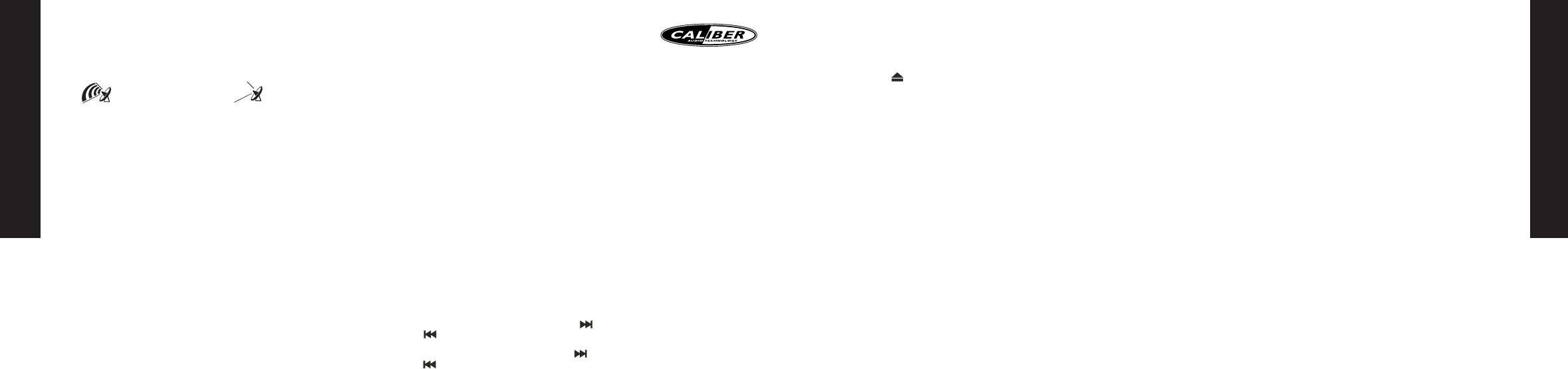



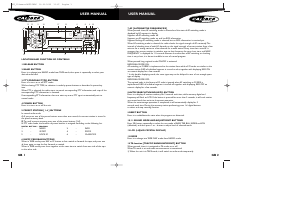
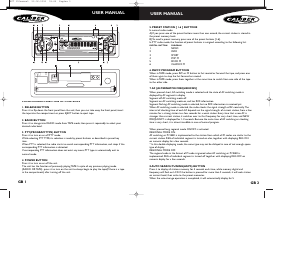
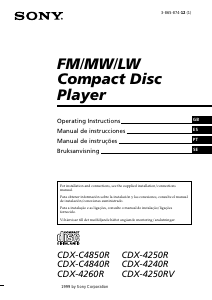

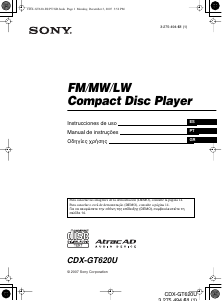
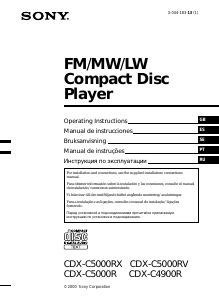
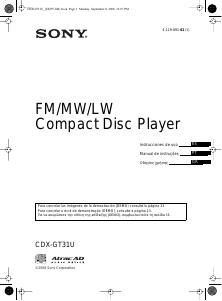
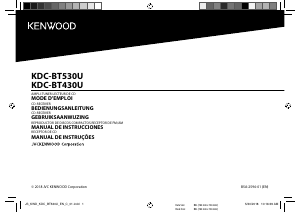
Participe da conversa sobre este produto
Aqui você pode compartilhar o que pensa sobre Caliber MCD171 Auto-rádio. Se você tiver alguma dúvida, primeiro leia atentamente o manual. A solicitação de manual pode ser feita através do nosso formulário de contato.